Auto Caption Generator
Elevate your video content with OpusClip's Auto Caption Generator. In today's fast-paced digital world, accessibility and engagement are key to capturing your audience. Our tool seamlessly adds captions to your videos, enhancing understanding for all viewers and boosting engagement across platforms. Perfect for content creators aiming for inclusivity and wider reach without the hassle.
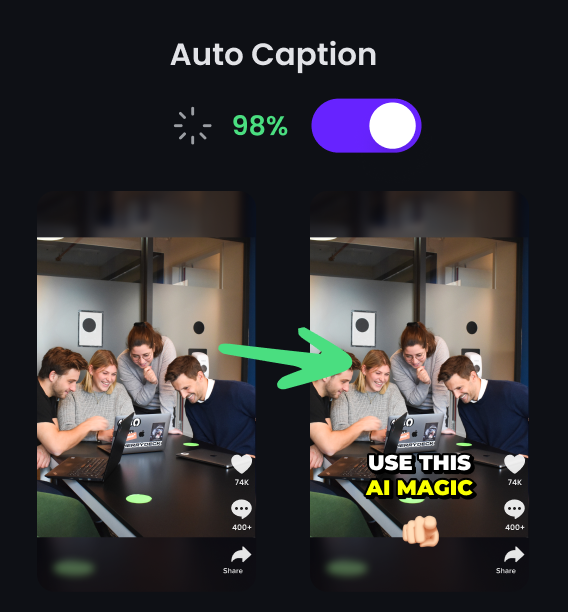

What Makes our Auto Caption Generator Stand Out
With numerous captioning tools available, discover what sets OpusClip's Auto Caption Generator apart as the premier choice for enhancing video content.
Leveraging advanced AI, the Auto Caption Generator provides unmatched precision in transcription, ensuring that every word and nuance of your video is captured. This accuracy enhances viewer engagement and comprehension across diverse audiences.
By making videos more accessible and engaging, OpusClip's tool extends your content's reach. Improved accessibility not only complies with inclusivity standards but also opens up your videos to a broader audience, including those with hearing impairments or non-native speakers, thus amplifying engagement and viewership.
OpusClip's Auto Caption Generator revolutionizes the captioning process by delivering accurate, synchronized captions instantly. This efficiency is pivotal for creators aiming to produce accessible content swiftly without compromising on quality.
Faster, Automatic Captioning with AI
Speed up your video production with OpusClip's Free Captions Tool, leveraging AI to add captions swiftly without compromising on accuracy. This tool transforms hours of manual transcription into minutes of automated efficiency, letting you focus on creativity and content quality. It's designed to meet the fast-paced demands of video content creators, ensuring that your workflow is uninterrupted and your content is ready to publish faster than ever before.

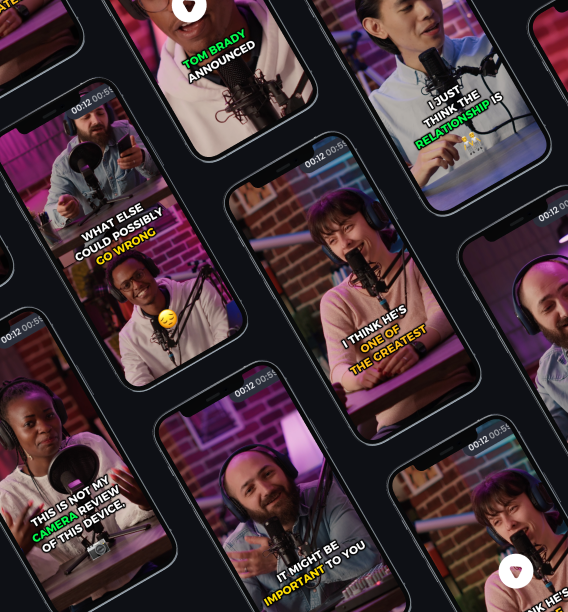
Enhance Your Overall Video Content Quality
The Auto Caption Generator from OpusClip revolutionizes the content creation workflow by offering a swift, accurate captioning solution. This automation allows creators to produce high-quality captions without the time-consuming effort of manual transcription, thus improving content efficiency. With OpusClip, content creators can dedicate more resources to creative aspects of production, elevating the overall quality of their videos.
Lift Your Content's Engagement and Shareability
OpusClip's Auto Caption Generator not only makes videos accessible but also significantly increases their shareability and engagement on social media platforms. By adding captions, videos become more engaging, encouraging viewers to share content within their networks. This tool enhances the overall impact of your videos, driving higher interaction rates and spreading your message further.
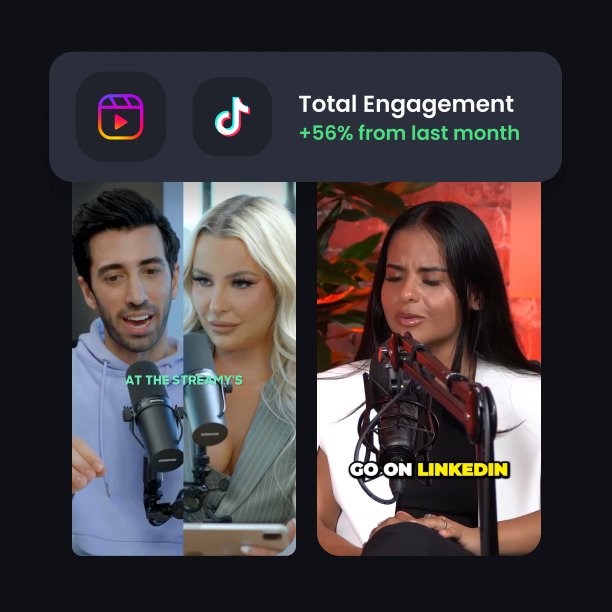
How To Simplify Your Captioning Process with Our Auto Caption Generator
Begin by uploading your video to OpusClip. You can paste the link to your video, with support for multiple platforms like YouTube, Vimeo, Google Drive, and more. Or you can upload your video file directly.
Once your video is uploaded, the Auto Caption Generator immediately starts working. Our AI analyzes the audio, automatically generating accurate captions, saving you time and effort.
After captions are auto-generated, review and fine-tune them as needed. OpusClip allows easy editing of text, timing, and style customizations to ensure your captions match your video and brand perfectly.
With your captions ready, you can either directly publish your video to social platforms or download it for later use, enhancing accessibility and engagement across audiences.
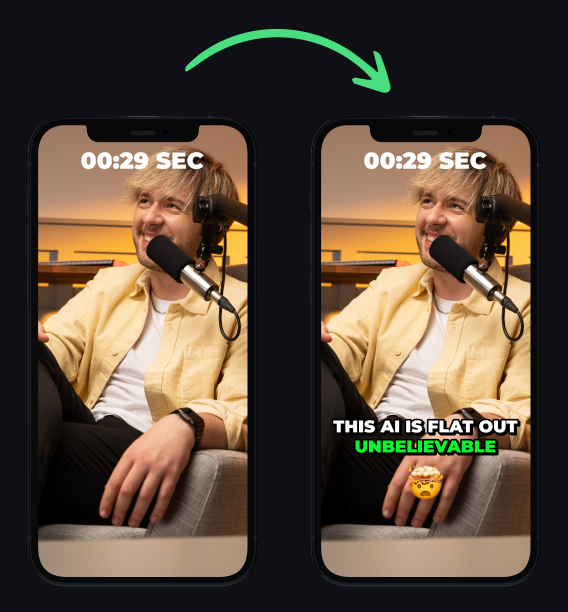
Discover the Power of Our Auto Caption Generator
See how our Auto Caption Generator has enhanced video accessibility and engagement for other video creators like you.
Explore our Other Features at OpusClip
Export up to 3 1080p HD clips per day, guaranteeing that your videos and captions are crystal clear.
Our AI identifies key moments in your videos that should be turned into viral clips.
Our AI automatically rearranges your video layout for the best viewing experience.
Our animated caption options will keep your viewers watching longer and more engaged.
Clean your audio track by having OpusClip remove unnecessary filler words, making your captions clearer.
Speed your workflow by automatically translating your non-english captions into English.
OpusClip supports captioning in over 20 different languages.
Ensures speakers are always centered in your video's frame, enhancing your viewer experience.
What creators are saying
"OpusClip has saved me so much time. I use it to make Reels for the church whose social media I manage - It cuts down on editing and adds captions, which allows me to work on so many other projects . It's been such a blessing to have OpusClip, and I couldn't recommend it more highly."
"My friend and I used to spend hours dissecting our podcast episodes for clips. It gives us a score for the clips, allows us to select the clip duration, adds captions and colors, and even add emojis if you want. OpusClip has been amazing for time management and saving. I'm thrilled to work with OpusClip and will continue using it."
"OpusClip takes the YouTube links of my podcast recordings and breaks them out into clips with captions that I can pump out on social media. So for all those wondering how I'm putting out 3-5 clips a day, it's OpusClip. The engagement to my website and podcast is up 400%. I'm seeing numbers I didn't think were possible."
Got questions?
The Auto Caption Generator uses AI to automatically transcribe and sync captions with your video, simplifying the captioning process and enhancing video accessibility.
Yes, OpusClip offers a free-forever plan with 60 minutes of video processing time monthly, perfect for new users exploring our Auto Caption Generator.
Absolutely. After captions are generated, you can easily review and edit them for accuracy, timing, and styling to match your video perfectly.
OpusClip's tool supports over 20 languages, making it ideal for creating accessible content for a global audience.
New users enjoy a 7-day free trial on the Pro Plan, offering 90 minutes of video processing time, with no credit card required.
Yes, our advanced AI is designed to accurately transcribe various dialects and specialized terminology, ensuring your captions are precise.
Yes, besides captioning, OpusClip provides features like AI curation, dynamic layouts, and filler word removal to enhance your video editing experience.













