Add Ukrainian Subtitles to Video

Why You Need to Add Ukrainian Subtitles to Video
Save time, skip the hassle
Reach a bigger audience
Boost engagement
The Old Way: Subtitles Used to Be a Pain Until Now

The Old Way: Subtitles Used to Be a Pain Until Now

Try Generating Instant Ukrainian Subtitles with Our AI Video Editor
Try Generating Instant Ukrainian Subtitles with Our AI Video Editor
Try OpusClip for Free, No Strings Attached

Try OpusClip for Free, No Strings Attached
4 Steps to Add Ukrainian Subtitles to Video
Upload Your Video
Select Ukrainian as your video's language
Generate AI Subtitles
Download & Share
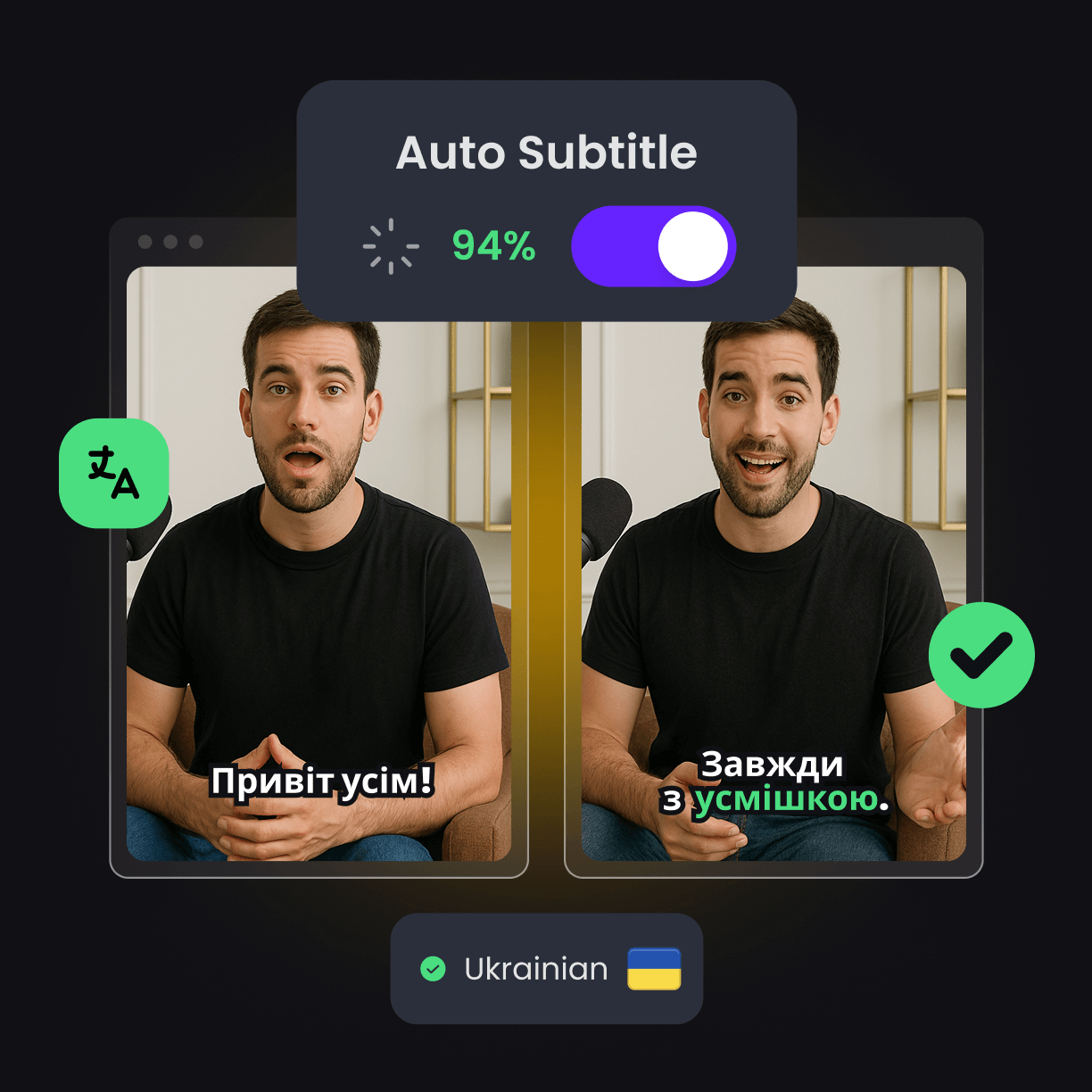
Heading
Heading 1
Heading 2
Heading 3
Heading 4
Heading 5
Heading 6
Lorem ipsum dolor sit amet, consectetur adipiscing elit, sed do eiusmod tempor incididunt ut labore et dolore magna aliqua. Ut enim ad minim veniam, quis nostrud exercitation ullamco laboris nisi ut aliquip ex ea commodo consequat. Duis aute irure dolor in reprehenderit in voluptate velit esse cillum dolore eu fugiat nulla pariatur.
Block quote
Ordered list
- Item 1
- Item 2
- Item 3
Unordered list
- Item A
- Item B
- Item C
Bold text
Emphasis
Superscript
Subscript
Top Features That Make OpusClip the Best Ukrainian Subtitle Generator
Custom Styling
Perfect Timing
One-Click Edits
Instant Download
Seamless Integration
Multi-Language Support
AI-Powered Transcription
Auto-Generated Emojis and Formatting
Add visual flair to your captions.
What people are saying
"OpusClip has saved me so much time. I use it to make Reels for the church whose social media I manage - It cuts down on editing and adds captions, which allows me to work on so many other projects . It's been such a blessing to have OpusClip, and I couldn't recommend it more highly."
Ariella D.
"OpusClip takes the YouTube links of my podcast recordings and breaks them out into clips with captions that I can pump out on social media. So for all those wondering how I'm putting out 3-5 clips a day, it's OpusClip. The engagement to my website and podcast is up 400%. I'm seeing numbers I didn't think were possible."
Joshua W.
"OpusClip has saved me 10 to 15 hours a week on video editing, especially with long-form podcasts that are up to two hours long. It allows you to create 15 to 30 viral clips in less than 30 minutes, complete with captions and more. With the time saved, I can focus on other business aspects like merch sales, meeting new clients, and generating new ideas. If you want to accomplish more and be a true CEO of your business, OpusClip is for you."














